I’ve mentioned my computer / work-from-home setup a few times on the podcast. Since then, several listeners have asked me to go into more detail on my setup, and why I like it so much. Well, for anyone who is interested, here is a complete description of my current workstation setup and an explanation of why I love it so much.
Let’s start with the most important, and yet, the most overlooked portion of any workstation…
The Chair

I’ll admit, I never took my chair seriously. I bought whatever faux leather office chair caught my eye at office max that was less than $100. But, when I started working from home, I was starting to have some serious back pain from sitting in our less than stellar chairs all day. So, after some research, I landed on the ErgoChair 2 by Autonomous. Turns out, ergonomic chairs are freaking EXPENSIVE! But when I found this “entry level” ergonomic chair for relatively cheap, I was willing to give it a shot. I am SO glad that I did! I can comfortably sit in this chair for 10+ hours a day and never get sore or feel any fatigue. It took a few days to get used to all the different settings and options, but now, if I ever start to feel a little uncomfortable, I can tweak a couple of settings and feel instantly better.
If you spend you life working at a desk, I can’t recommend this chair enough. It has been a lifesaver for my work-from-home setup. My only regret is not getting the green one…
The Desk

Before the Shelves 
Shelves Under Construction 
Added Power 
Shelf area finished 
Before Adding the Computer Cubby 
Cubby Under Construction 
Finishing up the Cubby 
Cubby Finished 
We need more POWER! 
USB Switch
Before the pandemic locked us all in our houses in the spring of 2020, I was already building a new, custom desk space in our kitchen. Originally, this was intended to be a homework area for our kids while we made dinner for them. Well, I took over the whole space once we went into lockdown, and I love it. We built it out of a prefabricated chunk of countertop (with integrated backsplash) that you can get at any Home Depot or Lowes. From there, I made an overkill framework out of 2×4’s and anchored it to the surrounding walls. And when I say overkill, I mean it. I can easily stand on this desk and it doesn’t move, shake, shift, or even creak. From there, we added several desk grommets for cable management along the back.
But the real magic is under the desk! First, we mounted two massive surge protectors under the desk to provide more than enough power for everything we need. Next, we added a bunch of 1 inch screw in hooks to act as cable management paths. Even though there are a TON of cables under this desk, you can’t see any of them because they’re all so well tucked away. After that, I added a powered USB hub for all of the various computer input devices I use for my setup (all of which are explained below). This hub allows me to reach under the desk and, with one button, switch all of my peripherals between my personal computer and my work laptop. I then added a couple of support struts that pick Nichole’s computer up off of the floor. This is much better for dust buildup, foot space, and just general tidiness of the whole area.
Once the desk was done, we still needed some extra space for the big, bulky items. This is where the shelves and cubby came in. You’ll notice in the pictures above, there originally wasn’t much space to store anything that wasn’t just in a pile on the desk. So, we knocked out a column and added a bunch of through shelves. That column wasn’t doing anything for us anyway… I also installed two power outlets into the shelf area so we can power anything that sits on the shelves. In the picture you’ll notice our wireless printer, but there is also a digital photo frame, my work phone, and a multi-gadget charging station are all hooked up using these outlets. Under the desk, its just a simple cubby to get my computers off of the floor and out of the way. I later added a tiny shelf, just big enough for my work laptop.
Finally, the cherry on top; Nichole bought me a 30ft strip of rainbow LED’s! They have an adhesive back that let me string them around under the desk, tucked out of the way. So now, my desk has that awesome rainbow glow effect underneath that every car junkie from the early 2000’s would love!

I don’t know why, but whenever I walk into my office area and see the glowy rainbow nonsense, it just makes me smile. You can’t see the colors when you’re working at the desk, so it isn’t distracting or intrusive. Its just a little extra awesome-sauce on the side.
The Keyboard
I have been using the same keyboard for over a decade; the Razer BlackWidow. The link is to the latest iteration of the keyboard, but I’m rocking the OG version. This was my first mechanical keyboard, and I didn’t realize what a huge difference it would make in my life. If you’ve never typed on a mechanical keyboard, I would encourage you to go to your local Best Buy or whatever computer parts store you have and try out the keys on the display models. My keyboard has Cherry MX Blue switches, which means that have a tactile “bump” that you can feel on each keystroke, and they make a distinct (and loud) “click” when each key is pressed. As you may know from the podcast, something about my brain loves clicky noises, so typing on this keyboard provides constant pleasant feedback.
Again, I can’t stress this enough; if you’ve never used a mechanical keyboard and you work on a computer all day, you should DEFINITELY try one out.
The Mouse
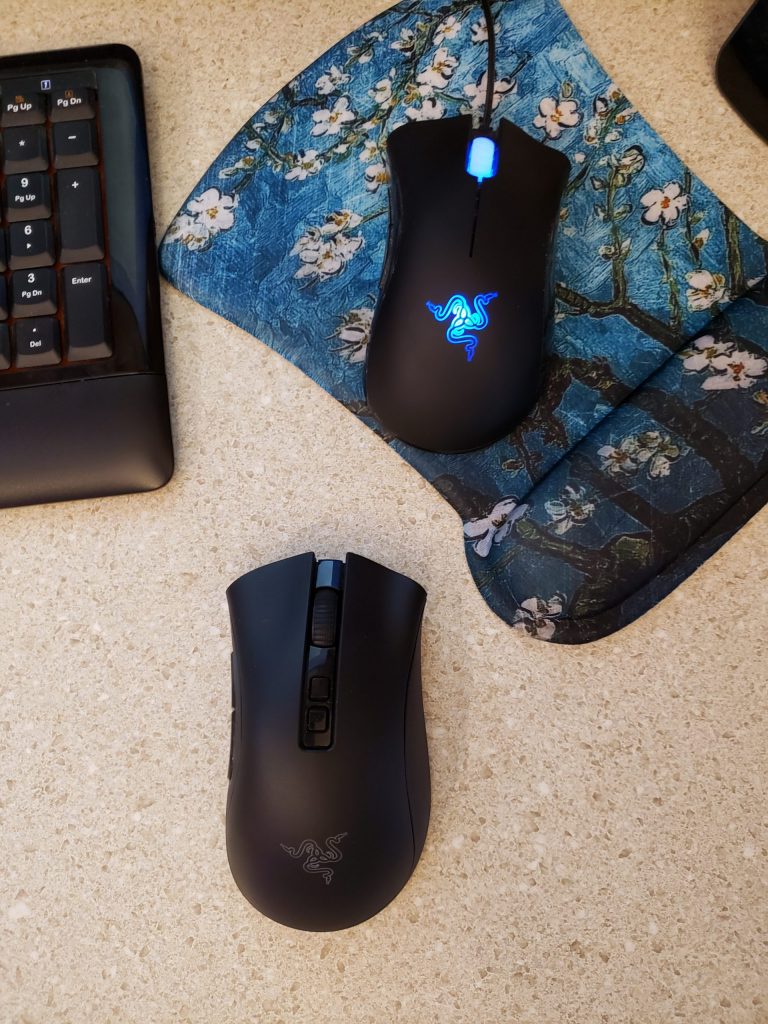
You may start to recognize a trend with my peripherals… I first bought
my go-to mouse, the Razer DeathAdder, back in 2009. Since then, it has been a workhorse. I can’t even begin to guess how many actual miles that mouse has travelled across my various desks. It is a very large mouse, which I appreciate because I have larger than average hands, so I can grip and use it very comfortably. The optical sensor is very responsive and worked on every surface I’ve ever had it on. All in all, I loved that little guy. But, when I started seeing reviews for the updated, wireless version, I figured it was time for an upgrade.
When I bought the new mouse, I was ready to be happy with the exact same thing I already had, but wireless. I was very pleasantly surprised to find that the new version has a handful of minor improvements over the old mouse that, all together, make it a much better experience. Its still very responsive and a pleasure to use, but the updated materials feel really good in your hand and provide a better grip. While I didn’t spring for the $50 charging port (ridiculous price), I don’t really need it. The mouse charges in just a couple of hours being plugged in, and you can keep using it while it charges. The best part, each charge lasts between 50 and 60 hours in my experience so far.
The Monitor(s)

When I built my new machine in early 2020, I decided that I was ready to try this new ultrawide monitor setup that I had started seeing online. So, when I saw amazon had an open-box one on sale, I thought I would give it a try. I ended up with an LG, 34″ model.
Holy crap.
I was NOT prepared for how much of an improved experience the ultrawide monitor gave me. I’ve been rocking dual monitors since I was in college, and I thought that was the bees-knees. More is better, right? No, it is not! What you don’t realize with dual monitors is how much you lose with the bezels between the two displays. This clearly separates your workspace into two distinct zones. I never even thought about it until I got the ultrawide and, all of a sudden, the center area of my display is usable space. Think about it, what would be better for your productivity: one large desk, or two smaller desks separated by a gap? As you can see, I’m such a convert that I also bought an ultrawide for my wife. Like the mechanical keyboard, this is a change that you really have to try before you can appreciate the difference.
Monitor Arms

Originally, I bought the monitor arm because the new ultrawide monitor came with a really chonky stand that was taking up WAY too much of my new desk. All that usable space wasted just to hold up the display. Again, amazon to the rescue. For about $50, Nichole and I each got an arm that not only mounts the monitor perfectly, but also provides a USB pass-through the computer (handy when your computer lives in a cubby).
While the decreased footprint is very nice, I really underestimated how much of an ergonomic impact this had on my setup. You’ll notice in the picture of our side by side monitors above that my wife and I have our displays at different heights. The monitor arms let us tweak the height, tilt, depth, and position of our monitors to perfectly suit our needs. Mine is not only higher, but it is tilted farther back and angled ever so slightly to the right. They’re also useful if we’re watching YouTube during lunch; we can pull the monitor up and out to give a much better viewing experience from the dining room table.
Sound
I have two different sources of quality sound, depending on the circumstances. For general purpose, all day listening, I have the Bose Companion 2 computer speakers. I bought these speakers when I graduated from college 15 years ago, and they still sound amazing! I’m no audiophile, so I can’t go into details about the mid-ranges vs the bass or the decibel output of the tweeters, but they sound great, the volume goes as loud as I could ever want it, and they’ve lasted for years. What more can you want?!
For private listening (teleconferences, podcasting, gaming at night, etc), I recently invested in the Razer Blackshark v2 wired headset. I know what you’re thinking… ‘aNoTHeR RaZer pROdUct? WhaT ArE yOU, a FaNboY?’ While I don’t consider myself a Razer fanboy, I like the razer aesthetic, and all of the products I have from them have great reviews. Also, having matching branding on all my peripherals makes the OCD part of my brain happy and content. Anyway, if you’re done interrupting me, I was talking about the headset. First, the sound is excellent. These are far and away the best sounding headphones I’ve ever used, let alone owned. Next, they have very good sound isolation. When I’m wearing them, I can’t hear the outside world, and the outside world can’t hear what I’m listening to. Last, but not least, they are insanely comfortable. These are the headphones I wear when Ben and I record the podcast, so its normal for me to have them on for 4 or more hours in a sitting, and they are comfy the whole time. Not too much pressure, but enough to stay in place, they breathe well so I don’t sweat into them, and the cushioning is luxurious. Its like if a freshly bathed baby sheep gave your head a warm hug…
The Rig
I’m actually not going to go into detail about my computer. Why not, you ask? Because I already did that! You can watch a full build video on our YouTube channel.
I have made some minor tweaks and upgrades since I built it last year. When I moved the computer into the cubby, I added a couple of fans on the side of the case to help pull in fresh, cool air to keep things working properly. I also replaced the power supply with a 750 watt platinum, fully modular PSU in the hopes of being able to someday upgrade to an NVidia 30 series graphics card. If you don’t know what any of that means, I’ll tell you what I told my wife; its all absolutely necessary, so don’t worry about it.
Conclusion
As of the date I am writing this article, I work from home four days a week. The fifth day I work in my office. I have started to dread that 5th day. Not just because of the commute, but because of the entire work experience. Everything about my setup is perfect for me. I’ve spent time, effort, and resources into making everything precisely the way I want it. I genuinely enjoy working from home with my setup.
My take away from this year-long journey in creating a perfect workspace is this; take it seriously. Sure, anybody can power through with any random peripherals and furniture, but you shouldn’t have to. If you work at a computer for 8 hours a day, why wouldn’t you want to take a little extra time and effort trying to make those hours just a little more enjoyable?
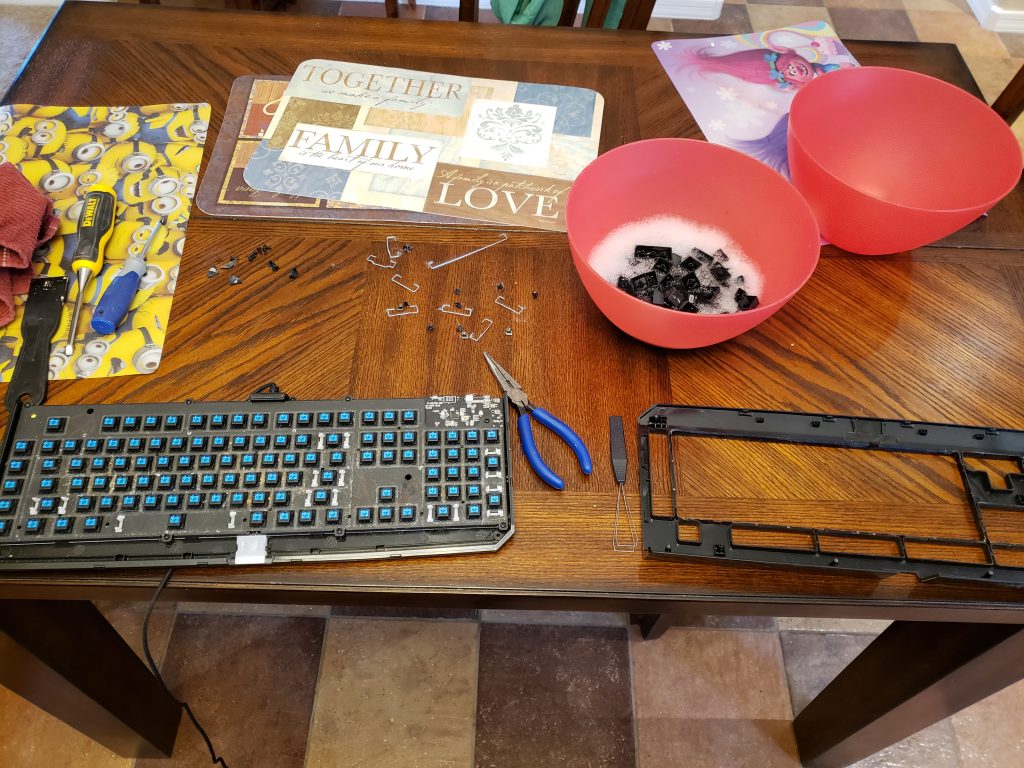
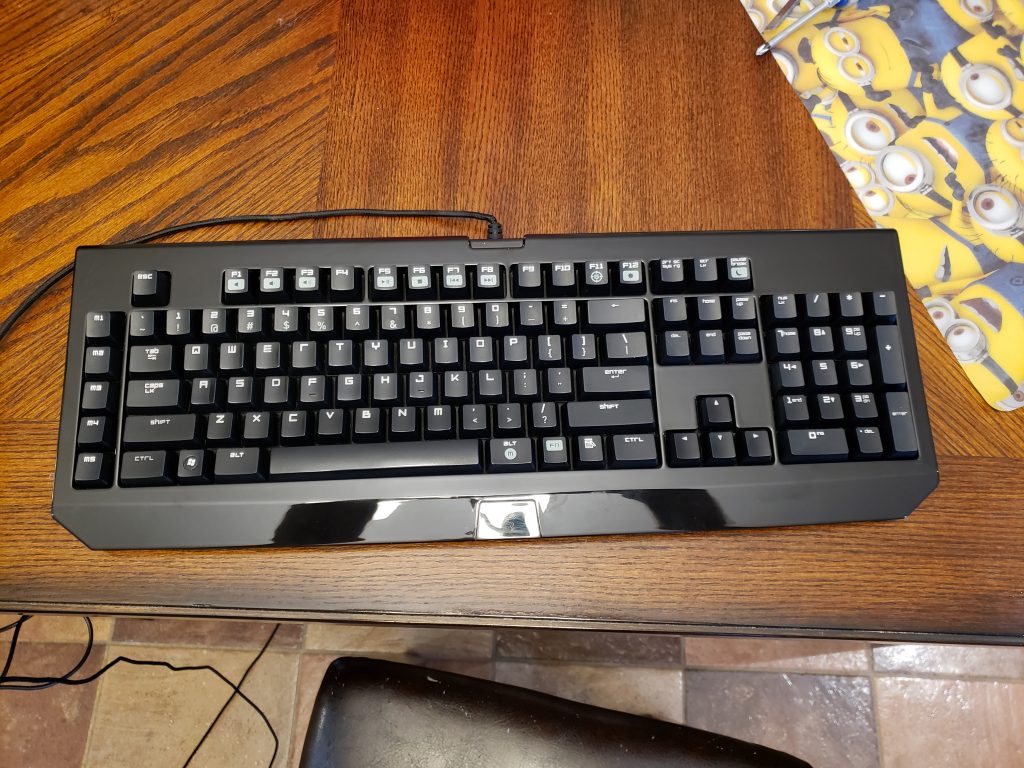


Wow. Great article. I would never had imagined so much information on just the office area itself, and so detailed. It’s almost as I’d you are proud of it. Do the fancy side house thing you have next…the bodega or some fancy native name